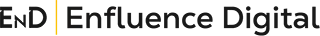Sales Process Automation: What You Need to Know
Introduction
Running a business means juggling a hundred things at once—from generating leads to closing deals to keeping customers happy. But what if some of the sales work could handle itself? That’s not just a dream. It’s the reality many business owners are waking up to, thanks to Sales Process Automation (SPA).
In this guide, we’ll break down what SPA really is, why it’s a game-changer for business leaders, how to implement it step-by-step, and how others like you are already reaping the rewards. If you’re ready to free up time, boost efficiency, and grow sales—read on.
What Is Sales Process Automation?
Sales Process Automation (SPA) is the use of technology to automate repetitive, manual tasks in the sales cycle. It helps businesses save time, reduce human error, and close more deals faster.
Instead of your sales team spending hours sending follow-up emails or logging calls into the CRM, automation tools handle it. That way, your team focuses on what they do best—building relationships and closing deals.
Some of the most commonly automated parts of the sales process include:
Lead capture and qualification
Email follow-ups
Meeting scheduling
Data entry and CRM updates
Quote and proposal generation
It’s important to distinguish sales automation from marketing automation. While marketing automation focuses on nurturing leads before they talk to sales, SPA focuses on what happens from the first contact to the closed deal—and beyond.
Popular tools that help make this happen include HubSpot, Salesforce, Pipedrive, and Zoho CRM, among others. These platforms take the grunt work out of the equation, giving your sales team more time and energy to work smarter.
If you're curious about how artificial intelligence is reshaping the future of this space, be sure to read The Future of AI in Sales: Predictions for 2025 and Beyond.
Why Sales Process Automation Matters for Business Decision-Makers
Sales Process Automation helps business owners cut costs, boost team productivity, and scale operations more efficiently. It allows your sales team to focus on high-value activities while automation handles the busywork.
Here’s why it should be on your radar:
Save Time: Automation handles repetitive tasks so your team can focus on selling. In fact, 90% of knowledge workers say automation improved their jobs, saving an average of 5 hours per week (Kixie, 2025).
Reduce Costs: Less manual work means fewer mistakes and faster processes. McKinsey reports that sales automation has the potential to significantly reduce cost-of-sales by cutting admin work and increasing deal velocity (McKinsey & Co.).
Scale Faster: With automation in place, it’s easier to grow without growing your headcount.
Improve Customer Experience: Faster response times and more personalized follow-ups = happier customers.
Automation gives you a strategic edge. It creates a consistent, reliable process for every sales interaction. That means fewer missed opportunities, faster deal cycles, and more predictable revenue.
Want to see exactly how teams are using AI to automate their outreach, lead scoring, and more? Don’t miss our guide: AI in Sales Examples: 10 Innovative Uses for Teams.
Key Benefits of Sales Process Automation
Let’s dive deeper into what you stand to gain.
1. Increased Efficiency
SPA eliminates bottlenecks by automating mundane tasks like email sequences, lead scoring, and follow-up reminders. This means smoother operations and faster deal cycles. Your team spends less time on admin and more time selling. And for you, that means a team that performs at a higher level without burning out.
2. Better Lead Management
You’ll never lose track of a lead again. Automated lead tracking and qualification ensure your sales team focuses on the most promising prospects. Leads are sorted, prioritized, and even routed to the right rep automatically.
3. Improved Data Accuracy
Humans make mistakes. Automation doesn’t. SPA reduces data entry errors and ensures your CRM is always up to date. That means you get clearer reports, better forecasting, and smarter decisions.
4. Enhanced Sales Forecasting
Accurate data gives you clearer insights. With better metrics on conversions, timelines, and deal sizes, forecasting becomes more reliable. You can plan for growth with confidence instead of gut instinct.
5. Consistent Follow-Up and Nurturing
Automated emails and reminders ensure every prospect gets timely communication—even if your sales team is swamped. No more cold leads slipping through the cracks.
6. Improved Team Collaboration and CRM Utilization
When data is automatically synced across tools, your entire team stays on the same page—sales, marketing, support, everyone. You avoid silos and foster collaboration.
Sales Process Automation: Step-by-Step Implementation Guide
Transitioning to automation doesn’t need to be overwhelming. Follow these steps to implement SPA smoothly.
Step 1: Map Out Your Existing Sales Process
Before you automate anything, understand how your current process works. From first contact to closed deal, outline each step. Include who is involved and what tools are being used.
Step 2: Identify Repetitive & Manual Tasks
Pinpoint tasks that happen over and over again—like email follow-ups, lead assignments, or data entry. These are your top automation candidates.
Step 3: Choose the Right Automation Tools
Don’t just go for the most popular tool. Choose one that integrates well with your existing CRM and fits your business size, industry, and sales style.
Step 4: Integrate Tools with Your CRM
Integration is key. Ensure your automation tool communicates seamlessly with your CRM, email platform, and calendar tools. This prevents double work and sync issues.
Step 5: Train Your Sales Team
Get buy-in from your team. Show them how automation helps them save time and hit targets faster. Make it easy for them to adopt. Include quick-start guides and internal champions.
Step 6: Monitor KPIs and Refine Workflows
Don’t “set and forget.” Track how your automations are performing and make improvements over time. Look at metrics like response rates, lead-to-close time, and sales volume.
Need a deeper dive on choosing tools and building workflows? Check out AI in Sales: The Only Guide You Will Ever Need in 2025.
Real-World Use Cases of Sales Process Automation
Here’s how businesses just like yours are putting SPA to work:
1. B2B SaaS Company Automating Lead Nurturing
A mid-sized software company set up automated email sequences for demo requests. Result? A 30% increase in show-up rates and a 20% shorter sales cycle (McKinsey).
2. E-commerce Brand Automating Abandoned Cart Follow-Ups
By setting up automatic follow-ups for abandoned carts, one retailer recovered 15% more lost sales without lifting a finger (Kixie).
3. Agency Using CRM Automation to Streamline Client Onboarding
A digital agency automated its proposal, contract, and welcome email sequence. Clients felt more cared for, and the agency saved 5+ hours per week in admin time.
4. Inside Sales Teams Automating Prospect Outreach
A sales team used LinkedIn and email automation to contact leads at scale—and doubled their monthly pipeline with no extra hires.
Curious whether human or AI assistants are better for handling appointment outreach? Here's what to consider: AI Appointment Setters: Are They Worth the Investment?
Common Mistakes to Avoid
Even good automation can go wrong. Watch out for these pitfalls:
Over-Automating: Don’t sacrifice personalization. Automation should support relationships, not replace them.
Ignoring Integration: Disconnected tools lead to a messy tech stack and lost data.
Skipping Team Training: If your team doesn’t understand how to use the tools, they’ll resist them.
Not Monitoring Results: Always track your KPIs and tweak automations that aren’t performing.
Automation is powerful when done right. But when it’s done without strategy, it can become noise.
Keep it simple. Start small. And always prioritize the customer experience.
How to Choose the Right Sales Automation Tools
Choosing the wrong tool can cost you time and money. Use this checklist:
✅ Does it integrate with your CRM and email platform?
✅ Is it easy for your team to use?
✅ Can it scale as your business grows?
✅ Does it offer strong analytics and reporting?
✅ Is customer support reliable?
Popular choices for small to mid-sized businesses include Pipedrive, HubSpot, and Close—all offering automation without a steep learning curve.
The best tool is the one your team will actually use. Choose something that fits your business style, not just the latest trend.
Conclusion
Sales Process Automation isn’t about replacing your sales team. It’s about empowering them. It’s about giving you—the business owner—more time to focus on growth and less time buried in repetitive tasks.
By automating wisely, you can turn your sales process into a well-oiled machine that’s fast, efficient, and scalable.
And as your competition scrambles to keep up manually, you’ll already be closing deals, scaling faster, and doing it all with more freedom.